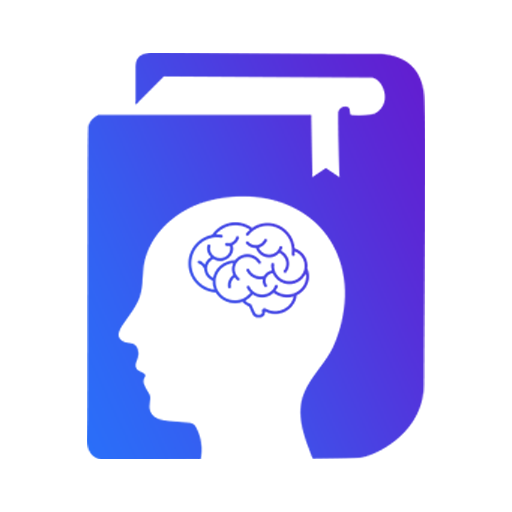USB 2.0 vs 3.0, which is better? Let’s figure it out in detail.
USB (Universal Serial Bus) devices have become ubiquitous in the transportation of digital information externally. Perhaps, you know a thing or two about the USB if you’ve ever charged your smartphone, uploaded/downloaded images using a USB stick, or swapped information on your desktop computer. But do you know the USB meaning? Well, they define it as “an external serial bus interface standard” that helps establish communication between a system and peripheral devices via a USB port or USB cable.
Difference Between USB 2.0 and 3.0
Two of the most prevalent USB options right now include USB 2.0 and 3.0. Keen to find out which one is better for you? Well, join us to know. We discuss what they are, their pros and cons, and the difference between USB 2.0 and USB 3.0.
What is USB 2.0?
The introduction of USB (Universal Serial Bus) in the last decade of the 20th century revolutionised communication and information-sharing. Before USB, users employed several inefficient, bulky and costly techniques and devices for transferring and transporting data. USB quickly became the industry standard, as it provided a safe, reliable, portable and cost-effective way to exchange and transfer data. As technology advanced, USB drives and ports likewise improved at regular intervals. USB 2.0 was an improved version of its forerunner, USB 1.1.
USB 2.0 was unleashed in April of 2000. It is sometimes referred to as the High-Speed USB. This USB version transferred data at 480 Mbps (megabits per second) speed. It features a black block to assist visually and identify the USB devices it may accept. Every USB port is differentiable via the colour. USB 2.0 functions at a current of around 500mA. The total number of connection wires that may be connected with USB 2.0 is four. The signalling method of USB 2.0 is “half-duplex”, meaning it can either send or receive data.
Features of USB 2.0
The features of USB 2.0 are as follows:
- USB 2.0 can run on a raw data speed of 480 Mbps, making it about forty times faster than USB 1.1.
- USB 2.0’s transport rate makes it perfect for feeding data from a variety of devices. That’s why it is a fine option when you require communicating large amounts of data.
- USB 2.0 is compatible with both its successor and forerunner.
- USB 2.0 increased the number of external peripherals that may be connected to a desktop.
- The connection wires attached to USB 2.0 are 4.
- The power at which it functions is 500mA (milliampere).
Advantages of USB 2.0
You should understand the advantages of USB 2.0 for a better understanding of USB 2.0 vs USB 3.0.
- USB 2.0 is fast and time-saving.
- USB 2.0 can support a greater current.
- It is functional with all USB types.
- It has a higher number of connection wires than the previous USBs.
Disadvantages of USB 2.0
The disadvantages of USB 2.0 include:
- A bit costly.
- Rare in use today as it has been replaced by newer versions.
- Operates at the speed of USB 1.1 when attached to the USB 1.1 port, making it very slow.
What is USB 3.0?
What is USB 3.0? As the world stepped into the 21st century, sharing information became faster. USB 2.0 was operable at slow speeds, which wasn’t feasible in a rapidly digitizing world. To raise standards of sharing data and speed, USB 3.0 was introduced with upgraded features.
Launched in the year 2008 in November, USB 3.0 has a transfer speed of 4.8 Gbps (Gigabits per second). This makes it about 10 notches quicker than USB2.0. As such, it earned the moniker, “Superspeed USB”. The blue colour connector differentiates it from the versions that came before it. Another distinguishing feature is that USB 3.0 is a full-duplex, allowing it to receive and send any information simultaneously. A USB 3.0 connector is operable with both USB 3.0 ports and USB 2.0 ports. However, the speed when transferring data through USB 2.0 ports reduces to the level of USB 2.0.
Features of USB 3.0
Let’s have a look at USB 3.0 features.
- The data transfer rates of USB 3.0 have been upgraded to 4.8 Gbps, which makes it faster.
- The number of wires in operation can be 8, thus handling more tasks.
- With 900mA power, it can supply you with more power whenever needed. Plus, it can conserve power when the device is connected but not working.
- Offering more bandwidth, USB 3.0 has a two-way directional path. You use the first path to send data and the second to receive data.
- USB 3.0 connectors are represented in blue colour for identification purposes.
Advantages of USB 3.0
The pros of USB 3.0 can be highlighted as follows:
- They are ten times quicker than USB 2.0
- It saves a lot of time.
- USB 3.0 has a lot more connecting wires
- It is bi-directional in transferring data.
- It operates at high power.
Disadvantages of USB 3.0
The cons can be highlighted as follows.
- It is exceptionally costly.
- It cannot be operated at its designated speed when connected to USB 2.0 ports.
USB 2.0 vs USB 3.0: Key Points to Remember
Now with basics being done with, let’s get down to the difference between USB 2.0 and USB 3.0. After all, USB 2.0 vs USB 3.0 is the topic we are dealing with here.
- USB 2.0 operates at 480mbps while USB 3.0 operates at 4.8gbps.
- You associate USB 2.0 with one-way data transfer. However, USB 3.0 can transmit data both ways.
- The older version comes with four connecting wires, while the successor has eight connecting wires.
- The blocks of USB 2.0 are black while USB 3.0 has a blue colour.
- USB 2.0 supplies power at 500mA while USB 3.0 uses 900mA.
- USB 2.0 has a cable length of 5 metres while USB 3.0 has 3 metres.
USB 2.0 vs 3.0: Head to Head Comparison
| Parameters | USB 2.0 | USB 3.0 |
| Speed | 480 Mbps | 4.8 Gbps |
| Signalling method | Only one way | Both ways |
| Connecting wires | 4 | 8 |
| Block colour | Black | Blue |
| Power | 500 mA | 900 mA |
| Length | 5 metres | 3 metres |
Conclusion
When it comes to USB 2.0 vs 3.0, we can conclude that USB 3.0 has an upper hand over USB 2.0 in every field. It is faster, more efficient and has more connectors. USB 2.0 is also a good option if you are operating to switch from USB 1.1 to USB 2.0. New technologies and devices are upgrading to new USB drives. Both the USBs have been leaders during their peak. You all have operated and felt the differences using both the USBs.
People are also reading: