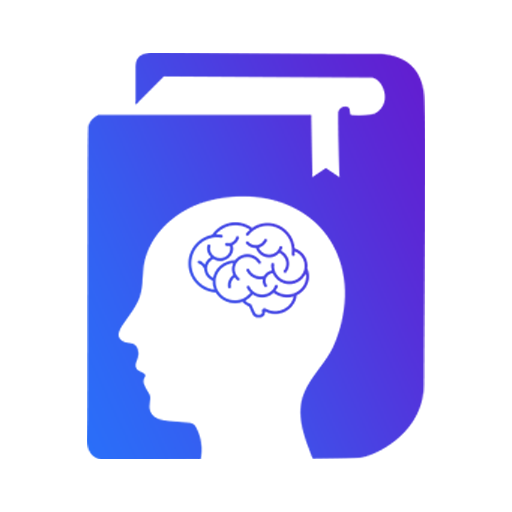Social media has evolved a lot, and one of the most popular platforms is Instagram. Life would be mundane without it. Instagram has become one of the most popular platforms that helps people and brands connect.
Instagram started up as a mere photo and video-sharing platform, where people shared aesthetic photos and videos on their feeds. However, now Instagram has become the most important branding tool for many businesses and has the power to entertain millions of people.
The Instagram story feature was launched in 2016 and has become a super hit. Millions of users create stories featuring interesting branded and personal videos and photos every day.
Friends and celebrities often share interesting, informative, or entertaining videos, photos, or GIFs in their stories, which we might want to save. But the problem is that Instagram does not allow you to download the stories from the application. So how to save an Instagram story from Instagram?
Don’t worry! More than hundreds of Instagram story savers are available online, which allow you to save stories to your gallery.
What is an Instagram Story Saver?
Instagram stories and videos are limited to about 15 seconds and are not available for download by viewers. The Instagram stories expire in 24 hours. Therefore, if you want to save it for later viewing, you need a third-party Instagram story saver app. These Instagram story saver apps allow us to download Instagram stories, videos, and photographs. The user who wants to download the Instagram story has to just copy and paste the link of the post or story into the app to download it on his device.
How to Save Others Instagram Stories Anonymously?
Using the Instagram Story Saver app is the best way to save others’ Instagram stories, videos, or photographs. Here are the steps:
- Download and install the story saver app on your device.
- Once installed, log in with your Facebook login credentials instead of Instagram’s.
- The story saver app will take you to the Instagram login page. Login into your account, and then you will see a list of accounts with stories available.
- Click on the account whose stories you want to save.
- This method allows you to download others’ Instagram stories on your device without using the actual Instagram app.
Here in this post, we have listed some of the best Instagram story savers for you, which you must try right away.
So let’s get started!
We are rounding up the best Instagram story saver app for you, which will help you download all the interesting, entertaining, and informative stories with your friends.
We are discussing here the best Instagram story savers for you, which will help you download all the interesting, entertaining, and informative stories with your friends.
1. FastSave

FastSave is one of the best Instagram story savers on our list. This tool works perfectly and allows you to download any story, video, and photo from any Instagram account without hassle. This application works well with both Android and iOS.
Today this application is used by over millions of people who want to save multiple photos or videos at zero cost.
Moreover, FastSave allows users to view the saved photos immediately in a bar at the top of the home screen. One unique feature of this application is that you can find complete details of users by long pressing on the saved photo or video.
FastSave is also known for its high download speed and has a user-friendly interface to manage saved photos and videos. It also hides your saved photos and videos with the secret locker, making it the best Instagram story saver.
Download the application here.
2. InstDownload

Another best Instagram story saver for Android phones on our list is InstDownload. This application has over 5 million users. Downloading Instagram stories and videos with InstDownload is very important.
You need to copy and paste the post/story link in the InstDownload application and save them directly into the gallery. If you are looking for an efficient tool to download Instagram stories easily in high-resolution, then InstDownload is the best one for you.
Download the application here.
3. Quick Save

The Quick Save application allows you to download images and videos easily from Instagram. It is one of the fastest image downloading tools. With this tool, you can download and save images and videos with just a single click.
This tool also has an inbuilt feature to edit your images and videos by adding different color filters. Moreover, you can also share it on Instagram directly.
Apart from this, users can also make a 9-image grid for their IG feed or split images.
The interface of this application is very simple and intuitive to use. All you need to do is copy the post URL from Instagram and paste it into the Quick Save interface.
Download the application here.
4. One Tap Labs

Instagram story Saving by One Tap Labs is an excellent story saver application that helps you to manage the IG story tray. This story saver is very easy to use and has a simple and intuitive interface.
The application is compatible with various IG accounts. It allows you to bookmark Instagram accounts you like and offers other features like Search.
One Tap Labs story saver is known for its fast loading and downloading speed. Moreover, the application is lightweight, so it does not occupy more storage in your phone.
Download the application here.
5. Dinsta

Dinsta is not an application. It is a website that helps you download stories and photos from Instagram. All you need to do is, copy and paste the link on the Dinsta website and click on the download button to download the story.
You do not need an account login to use the application. It allows you to download stories, however, you can also download IGTVs, reels, highlights, and posts.
Moreover, Dinsta allows you to repost photos and videos on Instagram. With Dinsta, you can also play videos with the built-in video player.
Visit here to use the IG Story Saver.
6. Save Insta

Save Insta is a two-in-one Instagram story saver that allows you to save photos and videos. Saving videos and photos with this tool is very easy. All you need to do is, copy the post link and paste it into the app.
Then you need to click on the “Download” button, and your video/photo is saved. Besides an Instagram story save and download feature, this application also allows you to download IGTV, profile photos, videos, reels, and more from Instagram.
Use the IG Story Saver here.
7. DownloadGram

DownloadGram is rated as one of the best Instagram photos and videos saver applications in 2022. The process of saving and downloading photos and videos is similar to the other applications. All you need to do is, copy and paste the post link and save it in your gallery.
You can easily download Instagram videos, reels, photos, IGTVs, and more with this application. This website is very simple to use and intuitive.
If you are looking for a simple-to-use website that allows you to download photos and videos from Instagram, DownloadGram is the best one.
Download IG photos and videos here.
8. InStore

InStore is another great Instagram story saver and download available online. Apart from status saver, this tool provides additional tools like hashtag generator, caption generation, collage maker, DP downloader, DP resizing tool, etc.
It is the most powerful tool for all Instagram users. Many artists and IG influencers find this tool very useful as it allows them to post on social media with all the popular keywords and hashtags.
Moreover, InStore is a story-saver tool that allows you to download videos and photos easily. If you are looking for a tool that will enable you to download photos and videos without logging in, this one is the best one for you.
Download the application here.
9. Ahasave Video Downloader for Instagram

Ahasave Video Downloader is one of the best status savers for Instagram that allows you to save videos, photos, stories, reels, and highlights from your Instagram account directly. Moreover, you can also download IGTVs with the help of Ahasave.
Ahasave is completely free and simple to use. All you need to do is copy the link to the post you want to download. Click on the share button, and when you open the application, you will find the download option for the content you have copied.
The Instagram profile picture downloader helps you view and save IG DP easily. If you are looking for free and easy-to-use status savers, then Ahasave Video Downloader for Instagram is the best one.
Download the application here.
10. Insget

Insget is the only Instagram status saver application that allows you to choose the image quality of the image or video that you want to download. Moreover, you can also delete the download history in a few clicks.
Additionally, this tool does not show many ads or text boxes, making it user-friendly. To download videos or photos, you need to copy the URL and then tap the download button.
You can also copy the post’s hashtags and texts. However, this free version of Insget allows you to save photos and videos only.
Download the application here.
Step-by-Step Guide to Save Instagram Story with Music
By using these apps on your Android or iOS device, you can save stories from Instagram. However, sometimes you are able to save the image, video, GIF, etc. but the music on it is not downloaded. Here are the steps to save Instagram stories with music in your device’s gallery.
There are three methods to download and save Instagram stories with music.
- Using an application
- By archiving the story
- Sharing the post and then downloading
Method 1: Using an Application
Save an Instagram story with music after posting using either Story Saver Instagram or Stories IG application
Using Story Saver application (Public Accounts only):
Step 1: Visit Storysaver.net from your browser.
Step 2: Enter your account handle name in the search bar.
Step 3: Verify the captcha and click on Download.
Step 4: View the existing stories of the Instagram account that is public.
Step 5: Tap on “save as video” next to the story that you want to download with music.
Step 6: A pop window will appear asking for a download.
Step 7: Click on download to save the story with music in your device’s gallery. Private account Instagram story downloader applications can be installed from the Google Play store or the Apple Store.
Using Stories IG application (Public Accounts only):
Step 1: Visit storiesig.net using your browser.
Step 2: Enter your account handle name in the search bar.
Step 3: Check the available stories and highlights of the Instagram account.
Step 4: Now click on “Save Video” next to the story or highlight that you want to save with music.
Step 5: A pop window will open asking for a download.
Step 6: Click on download to save the story or highlight it with music in your device’s gallery.
Method 2: By Archiving the Story
When you enable the ‘archive stories option”, the Instagram stories after expiring will be automatically downloaded into your Android device’s archives. Here are the steps to enable this option:
Step 1: Open the Instagram app.
Step 2: Go to “settings” and then “privacy”.
Step 3: Click on “Story”.
Step 4: Now enable the option “Save to Archive”.
Method 3: Share the Post and Download
Share the story that you want to save with music as a post, and then download it. You will be able to save the story with music in your device’s gallery.
Conclusion
Instagram has become one of the most popular platforms that help people and brands connect. Many people and brands share interesting, informative, or entertaining videos, photos, or GIFs in their stories, which we might want to save.
Since Instagram does not allow you to save stories to your gallery, it can be very annoying!
To solve this problem, we have mentioned some of the best Instagram story savers to help you save photos and videos easily. We hope these options help you to solve the problem.
Happy Instagramming!
Frequently Asked Questions
Q1. Is the Instagram story saver app free to use?
There are many Instagram Story Saver apps available. Each app has the option to use the free version that has limited features. For beginners, it is recommended to try the free version first, and then move on to the paid version to make the most of the advanced features.
Q2. Can I download Instagram stories?
Yes, you can download the Instagram stories using third-party Instagram Story Saver apps.
Q3. Can I Use a Free Instagram Story Saver?
Yes, you can use a free Instagram Story Saver app. However, you would not be able to use all its features with the free version.
Q4. Why Should I Use an Instagram Story Saver?
The Instagram Story Saver app is used to download Instagram photos, videos, and stories of other Instagram users that you find interesting. You can view the downloaded Instagram stories later.
People are also reading: