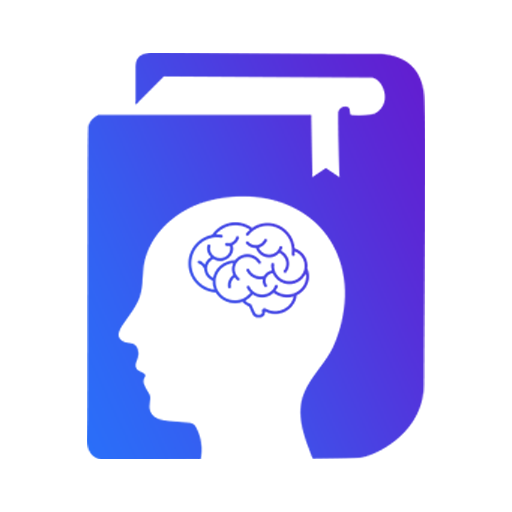Imagine installing your favorite PC game but it won’t install because of the smaller RAM (Random Access Memory) size of your computer. It’s time to increase your RAM size. But how to increase your RAM size? Just purchase a DDR3 or a DDR3L memory card suiting the Intel processor of your computer. That’s where DDR3 vs DDR3L kicks in.
Well, both DDR3 and DDR3L are widely used by gamers and coders across the world to increase their RAM size and also boost their data transfer speed. We will walk you through each of them with their features, and pros and cons. Also, we will tell you the difference between DDR3 and DDR3L.
What is DDR3?
It stands for “Double Data Rate Type 3.” It is an SDRAM, which is utilized by the computer system to increase memory and speed up data transfer rates. You can get it in two forms, DIMM (Dual In-line Memory Module) and SO-DIMM (small outline-DIMM). The former is used in computers and the latter is for laptops.
DDR3 RAM is similar to its predecessor DDR2 RAM in terms of design and structure. However, DDR3 RAM is 30% more power-efficient than its counterpart and transfers data at a double speed. This signifies that a computer or a laptop with DDR3 RAM will perform much better than the one with DDR2 RAM.
The bandwidth interface of DDR3 is high, which is why they call it the ‘Double Data Rate’ interface. This chip has the momentum to transfer data eight times faster than the internal memory structure of your computer.
If a DDR3 RAM is 64-Bit wide, the speed at which it will transfer data is actually 64 times faster than the memory clock speed for every module of memory.
The memory modules transfer rate can be calculated by multiplying the following factors:
- Memory Clock Rate
- Bus Clock: 4
- Data Rate: 2
- Number of transferable bits: 64
The result is divided by the rate of data transfer, which is the number of bits present in a byte i.e. 8.
Features of DDR3 RAM
DDR3 comes with some salient features:
- Transfers data at the rate of 800-1600MT/s (mega transfers per second).
- Operates at 1.8v voltage.
- Has standard lower signaling.
- Has the ability to reset devices.
- The DDR3’s device pinout has improved.
- Comes with a unique ODT, which makes the write signaling better.
Advantages of DDR3
Here’s why you should go for DDR3.
- The rate of transfer of data is high.
- The power consumption is less. It’s a key difference between DDR3L vs DDR3
- It has high stability and performs efficiently.
- It has a higher bandwidth compared to other DDR RAMs.
Disadvantages of DDR3
You should know the drawbacks of DDR3 to better understand DDR3 vs DDR3L.
- It comes at a higher cost.
- The CAS latency is much more than other DDRs.
- You need a new motherboard to be installed, which is costly.
What is DDR3L?
DDR3L RAM is a special type of DDR3 (Double Data Rate Type 3). Here, L stands for Lower Voltage or Dual Voltage. DDR3L has a power consumption of about 1.35V and 1.5V.
DDR3L was mainly designed and developed for increasing the lifespan of the battery, which was a drawback in DDR3. Due to its lower power consumption, it exudes less heat. DDR3L RAM with 1.35V however, cannot be used for big devices like computers, office desktops and servers. They are best suited for mobile devices and laptops.
Features of DDR3L RAM
You need to go through the DDR3L to better understand the difference between DDR3 and DDR3L.
- It comes with a dual voltage system type where you have the option to choose between 1.5V and 1.35V in accordance with power consumption and the type of device you want it for.
- DDR3L can support frequencies of 800,1066,1333,1600,1866,2133 MHz.
- It has standard lower signaling and the ability to reset devices.
Advantages of DDR3L
Let’s discuss why DDR3L makes sense.
- Thanks to 1.35V RAM, it guzzles less power
- It produces less heat, thus increasing efficiency.
- It performs better than DDR3 RAMs
Disadvantages of DDR3L
Here are a few loopholes in DDR3L.
- It is a bit more expensive than all DDRs.
- The motherboard needs to be installed separately for your DIMM devices.
DDR3 vs DDR3L: Key Points to Remember
Thus far, we focused on the basics. Now, it’s time we discuss the difference between DDR3l and DDR3. After all, we set out to discuss DDR3 vs DDR3L.
- The power consumed by DDR3 is more than the power consumed by DDR3L.
- A DDR3 device produces more heat than a DDR3L device.
- While a DDR3 device has a voltage of 1.5V, a DDR3L device features a dual voltage of 1.5V and 1.35V.
- The cost of purchasing a DDR3L RAM is higher than a DDR3 RAM.
- DDR3 has no backward compatibility while DDR3L has it.
DDR3 vs DDR3L: Head to Head Comparison
| Parameters | DDR3 | DDR3L |
| Voltage | Single voltage (1.5V) | Dual voltage (1.35V,1.5V) |
| Heat radiation | Has a high rate of radiation | Has a lower rate of radiation |
| power usage | Consumes high power | Consumes less power |
| Backward compatible | Has no backward compatibility | It can be backward compatible but with the support of DDR3. |
| Cost | It is less costly | It comes at a higher cost |
Conclusion
We have gone through both DDR3 and DDR3L in-depth to help you understand the DDR3 vs DDR3L difference. We are sure you must be clear about them by now. Both can be compatible with your devices depending on their processors. We leave it to you to decide which one to use according to the amount of workload you will handle. Want to know the difference between DDR4 vs DDR3L? Well, stay tuned to Dunia Ka Gyan.
People are also reading: