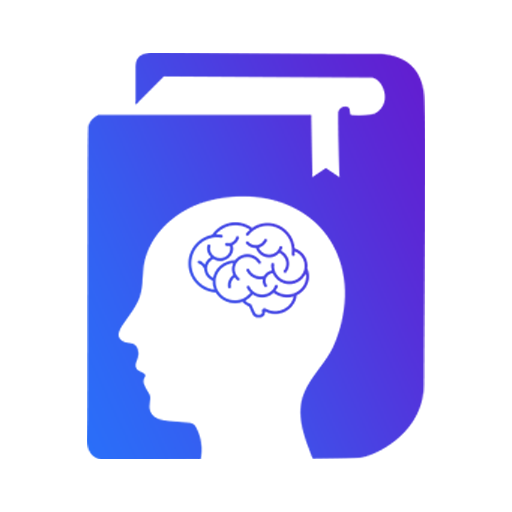Android vs Windows is a hot topic for debate. Both are popular operating systems for cell phones with a lot of overlap but certain profound differences. Let’s explore the difference between Android and Windows while also discussing what they are and their advantages and disadvantages.
Difference between Windows and Android: Overview
Android Inc. burst onto the scene in 2003 as a co-foundation of Andy Rubin, Chris White, Nick Sears, and Rich Miner. The startup focused on developing an OS for digital cameras but went on to change the way how we interface with our smartphones. The epoch-making event for Android Inc came in 2005 when Google acquired it for $50 Million. As a subsidiary of Google, Android unleashed the Android Beta Version 1.0 in 2007.
A year later, HTC Dream became the first ever smartphone to be powered by Android. It came with Android Market, (now Play Store), which for the first time provided easy access to Android apps other than the pre-installed ones. With time, Samsung, Motorola, LG, and other smartphone makers embraced Android. Today, it is the leading OS with a 43.23% market share and 3 billion active users.
Windows, on the other hand, saw the light of day in 1985 as an alternative to Apple Lisa. Back then, it wasn’t a full-fledged OS but a graphical OS shell for MS-DOS. It came with tiled windows and multiple components, such as Calculator, Calendar, Cardfile, Clock, Clipboard Viewer, Control Panel, Notepad, Paint, Reversi, Terminal, and Write. Over the years, Windows went on to be the go-to OS for PCs and servers upon undergoing several iterations.
Windows presently owns a healthy 74% share of the global desktop OS market. It came up with a mobile version, Pocket PC 2000, based on the CE kernel in 2000. Rechristened as Windows Mobile in 2003, it was a potpourri of multiple versions for enterprise use only. In 2009, Windows Mobile gave way to Windows Phone, which was more robust and user-friendly. However, it wasn’t well-received, which led to its discontinuity in 2015. Since 2011, it has been used exclusively in Nokia phones.
What is Android Operating System?
The Android Operating System was built by a developer, Open Handset Alliance, which was later taken over by Google. The OS is built on a modified kernel as well as other open-source applications. It was created with touchscreen portable devices in mind, such as tabs and mobile smartphones. Languages like C++, Java, and C were used to build it. The first version of Android came out in 2008. It is free and is the most popular OS out there.
Some developers use it differently than other operating systems. Nonetheless, it is a fully accessible tool that allows developers from all over the globe to participate in the development process. Android OS is simple to operate and well-supported by most gadgets globally compared to other operating systems. You may download millions of apps and games from the Google Play Store without paying a penny.
Features of Android
Below are the features of an Android OS to help you understand the difference between Android and Windows.
1. Near Field Communication (NFC)
NFC, which allows electrical gadgets to communicate across small distances, is supported by the majority of Android devices. While the industry is yet to evolve the way it was expected to, you have access to certain alternatives, such as Bluetooth Low Energy (BLE).
2. Alternative Keyboards
Android offers multiple keyboards, and each is easily installable. SwiftKey, 8pen, Skype, and other applications allow you to rapidly switch up your keyboard type. Contrarily, most mobile OSs might not allow supplementary keyboards, or the procedure of installing and using those keyboards is lengthy and complicated.
3. Infrared Transmission
You may use your tablet or smartphone as a remote control with the Android’s built-in infrared transmitter. Other operating systems may not give you this option.
4. No-Touch Control
Users may operate their phones without touching them by using Android applications like Wave Control. Need to switch off the screen or change the soundtrack but your hands are smudged? It’s possible with Android. The feature can be a lifesaver, particularly when you are driving because it allows you to keep your eyes on the road.
5. Storage and Battery Swapping
Android phones have their own set of physical features. Google’s operating system includes removing and updating your battery or replacing an obsolete one. Additionally, Android smartphones include an SD card slot to help you store more data.
6. Downloads of Wireless Applications
Using the app store on any mobile device is tough, but iOS makes it even more difficult. For instance, when you download an iOS application on a PC, the Apple smartphone will fail to sync it. You’ll be required to connect to and open iTunes. Conversely, you can download an application on an Android desktop PC and have it synced to your phone via the Android Market or third-party applications like AppBrain. It’s easy and quick.
7. Custom Home Screens
While it is feasible to jailbreak certain smartphones to personalize the home screen, only Android has this out-of-the-box feature. You can add gestures, additional icons, and even speed optimizations for aging smartphones using a third-party launcher like Nova, Slide, or Apex. This is a prime consideration in smartphone OS comparisons.
8. Widgets
Apps are useful, but there are times when you just need information without having to spend time opening an application. Widgets on Android devices allow you to show almost any feature you want on your home screens, such as weather apps, music widgets, or productivity tools that notify you of upcoming appointments or obligations.
9. Customs ROM
The open-source Android OS allows developers to alter a given OS to suit their unique requirements. Feel free to download and install the altered version and swap it with the existing OS. You can add features and even alter your gadget’s design elements.
Advantages of Android
Here’s why Android makes perfect sense.
- It is customizable and can transform anything.
- Any new app can be published without being reviewed.
- It offers an open platform to developers.
- It is cost-effective.
- It has easy access to the Android application market.
Disadvantages of Android
Here’re the loopholes inherent in Android
- Applications may contain viruses.
- It has a high fragmentation rate.
- Fake and low-security applications can be installed, which can gather your information without your knowledge.
- It has a complex layout, which makes it difficult to perform the coding.
What is Windows Operating System?
Microsoft Incorporation provides a set of exclusive visual operating systems known as Windows. Microsoft Windows is another name for it. Windows NT and Windows IoT are presently part of the group. It is the most widely used operating system for private desktops and is also available for cell phones, tablets, and laptops. The Windows 10 operating system is preferred by millions of consumers across the globe.
The most recent version of Windows, 11, provides you with an unlimited number of functions as well as the greatest safety features to safeguard your sensitive data. It has an inbuilt virus protection mechanism that warns you when you access dubious files from the Internet. Its Windows Defender function protects your computer, laptop, and Windows smartphone from malicious applications.
Features of Windows
Read on to know the features of Windows OS to get the gist of Android vs Windows.
1. Control Panel
Using the Control Panel utility in Windows, users can customize and control the resources of their computers.
2. Cortana
It started a voice command feature, Cortana, which can be instructed verbally to perform a given task.
3. Disk Cleanup
The feature helps clear up disc space by removing transient or unnecessary data. It also aids in the improvement of computer speed and the expansion of storage space for downloading applications and documents.
4. Task Manager
The Task Manager function in Windows offers complete info on the apps running on the system.
Advantages of Windows
Windows comes with a set of advantages that you should know about to better understand the Android vs. Windows comparison.
- The Windows OS is easily supported on almost all hardware.
- The user interface is convenient to access and use.
- It is largely used by gamers and software developers globally.
- It comes with a plug-and-play feature to automatically detect the hardware.
- The OS has been developed for both touch-screen gadgets and desktops
Disadvantages of Windows
- Hackers target Windows OS on a regular basis.
- It is costly as most of the software is paid for.
- You need to reboot your system if it slows down.
- Technical support is not good for most users.
- Your device must have a high RAM capacity if you install Windows OS.
Android vs Windows: Head-to-Head Comparison
Android vs Windows is an interesting comparison. Both are excellent mobile operating systems (OS) that support multiple languages, alternate keyboards, and various services, like email, remote login, and more. Despite the overlap, their specifications and features differ. Here’s a head-to-head comparison of all the parameters that matter. This will lead to an in-depth understanding of the difference between Android and Windows.
1. Popularity
While Windows is for PCs, laptops, and mobile devices, Android powers smartphones and tablets only. Guess what? Both are market leaders in their respective niches. Android stays at the forefront of the mobile OS market with a 75% market share and 3 billion active users as of Q1 2023. Android’s market share in emerging markets is even more staggering, at 85%. More than 1.5 billion Android devices were shipped in the previous year. From Samsung to One Plus and Motorola, every top brand is powered by Android.
Windows has been dominating the PC OS market since the 1980s. As of January 2023, 74% of all PCs and laptops the world over use one of the Windows versions. Win10 is the most popular version with 73.48% of the market share, followed by Win11 (20.94%) and Win7 (3.72%). Despite a promising start, Windows mobile OS couldn’t live up to the expectations. Even at its peak (in 2007 when Symbian was the market leader), the OS could manage a meager 12% market share only, which plummeted year on year thereafter. On the last count, only 0.4% of Windows cell phones were shipped the world over, mostly Nokia’s.
2. Ecosystem
Windows is the brainchild of Microsoft while Android belongs to Google. That speaks for the difference in their software ecosystems. For starters, an ecosystem includes software, devices, development resources, and online services that are compatible with a given OS. A well-supported ecosystem ensures quicker app development and a better user experience.
Windows’ diverse and extensive ecosystem includes a web browser (Microsoft Edge), a digital storefront (Microsoft Store), a file hosting service (Microsoft One Drive), and a set of applications for organizing documents (MS Word, MS Excel, and more). Developer tools like Visual Studio, .NET, and Azure, alongside APIs, and SDKs are also there to help simplify app creation and integration. Several hardware partners provide it with compatible products.
The Android ecosystem is equally impressive, featuring an app store (Google Play Store), a collection of APIs and services (Google Play Services), and a selection of app development tools (Android Software Development Kit or SDK. Being an open-source OS, Android even boasts an extensive and growing development community. Encryption, app sandboxing, and other security features are also integral parts of the Android ecosystem. As such, there’s not much to choose between Android vs Windows in terms of ecosystem.
3. Updates
Even the best operating systems need frequent updates to perform well, stay protected from malware, support newer hardware and software, and up the overall user experience. Here, Android has an edge over Windows. Since Android is an open-source OS with a vast community, any developer can tinker with its source code to come up with improvements and bug fixes.
As many devices and makers rely on Android, Google has to release frequent updates for compatibility and security reasons. Unlike Windows, the delivery of Android updates is easier and quicker, thanks to a decentralized distribution model. It in no way implies that Windows is reluctant to release updates. The frequency is less, though.
4. Customization
Customization is a key parameter in the Android vs Windows discussion. Android fares well on this front too. Again, this can be pinned down to its open-source ecosystem. As the source code is accessible to all, anyone can tweak it to create customizable solutions. Feel free to personalize the Android UX to your exact specifications. From integrating widgets and 3rd party launchers to making the home screen layout more intuitive, the options are endless. You are even free to gain root access to Android for advanced customization.
On the contrary, Windows’ closed-source ecosystem does not extend much scope for personalization. Your options are limited to switching between themes and backgrounds and downloading 3rd party applications.
5. App Access
Google Play Store serves as a digital storefront for Android apps while Microsoft Store (previously Windows Store) hosts Windows apps. Both platforms allow you to download apps, games, and other digital content for their respective devices. However, the difference lies in the size. Play Store is far more extensive than Microsoft Store with over 2.87 million apps available for download.
Android even allows you to download third-party apps from platforms other than Play Store. Being open source, Android offers a way more conducive development environment than Windows. Add to it Android’s massive market share and development community, you know why there’s such a diversity of Android apps out there.
6. Hardware Requirements
Android is lean, lightweight, and can effectively manage memory and other system resources. Therefore, it can run smoothly on cheaper devices with low specs. However, that’s the opposite in the case of Windows, which requires powerful devices to operate. Android’s straightforward UI needs low processing power, as opposed to Windows’ complicated UI.
Even Android apps are way more compact than Windows apps, and, hence, can run with fewer system resources. Even though, the hardware performance doesn’t solely rely on the OS, the hardware requirements are one of the prime decision factors when it comes to Android vs Windows.
7. File Format
When it comes to distributing Android apps, it only happens in an APK (Android Package) file format. APK is a bouquet of compressed files, codes, and everything else needed for app installation on an Android device. On the other hand, Windows apps rely on the .exe file format for distribution. Both formats have their share of pros and cons, subject to the specific use case. However, no format has any profound edge over the other.
| Parameters | ANDROID OS | WINDOWS OS |
| Development | Owned and developed by Google | Owned and developed by Microsoft |
| Devices | Designed for smartphones and tablets | Designed for personal computers |
| Default user interface | Graphical multi-touch UI | Graphical metro UI |
| Kernel | Linux based | Hybrid kernel |
| Applications | An open-source platform, it has a larger number of programs and games than Windows. Google Play Store is included with Android OS and has over 2.2 million apps and games that function with various versions of Android. | There aren’t that many apps in the Windows Store as compared to Android. Furthermore, many applications and games are available for a certain price. |
| Cost | Applications are free of cost | Original versions are charged |
| Security | Being an open-source platform, it is not very secure. | It offers more security as applications need to go through high-security verifications. |
| Supported platforms | Supports MIPS, x86, and ARM | Supports only x86 |
| Settings | Provides easy-to-access settings and makes users’ jobs easier. | Has a lot of settings often making a user confused. |
| Keyboard | Users may choose and customize a default keyboard layout and a swipe keyboard layout. | Windows Phone is restrictive and users must use a swipe keyboard and have no other options. |
Conclusion
That concludes our take on Android vs Windows. Both Android and Windows OS excel in specific areas and function as such. After all, they are two different OSs with different ecosystems and are popular with different devices. So, users must determine which OS they require based on their device. We hope this article helps you while taking this decision on what OS to go for.
People are also reading: